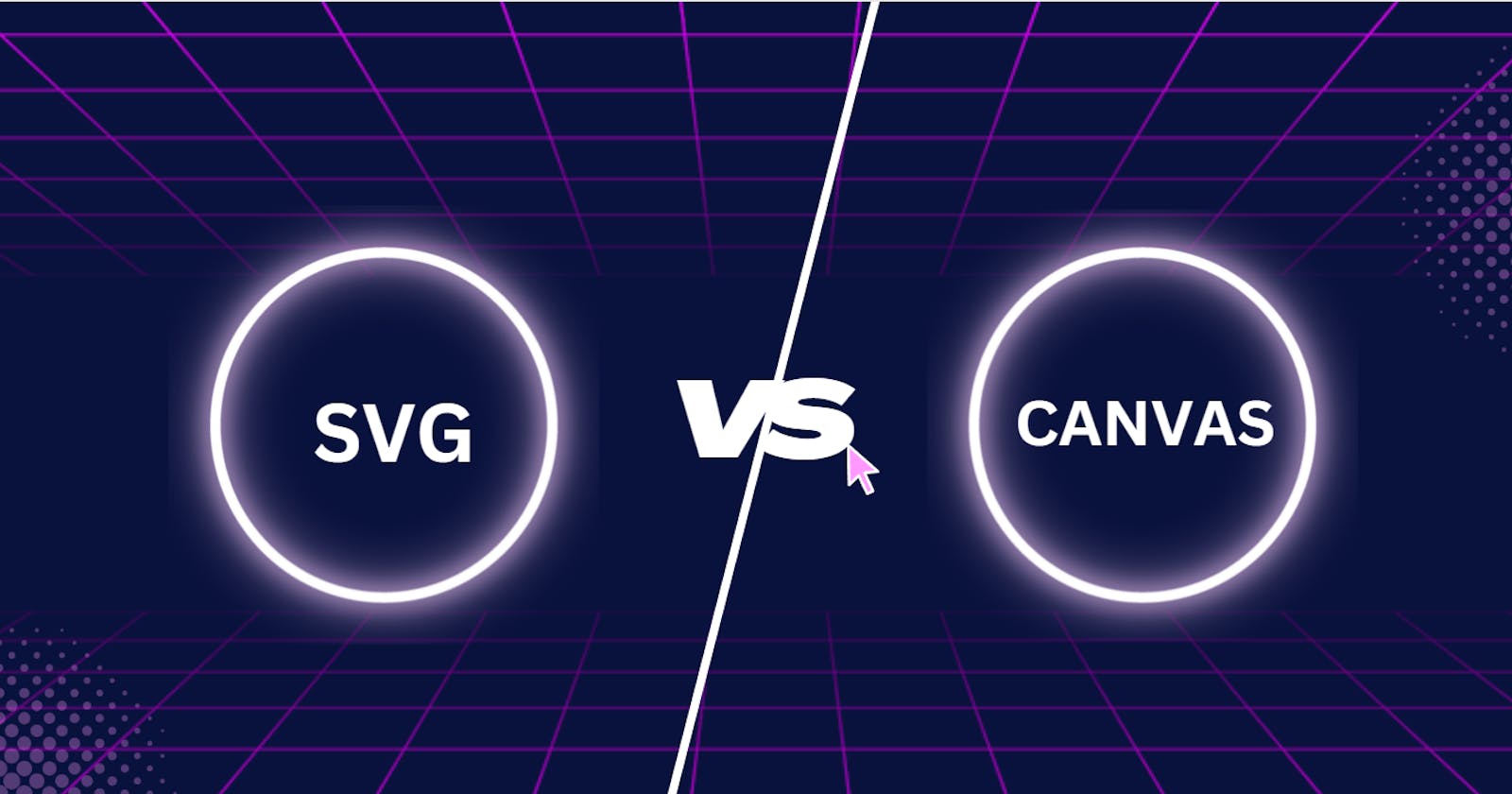Graphics have come a long way on the web since the good ol' days of GIFs. Advances in technology have paved the way for creating dynamic graphics and animations to give users the best experience possible.
However, with so many ways of creating graphics - some people prefer fisticuffs instead of pixels -
we're going to pit SVG and Canvas against one another in this no-holds-barred fight.
SVG as the Lightweight Champ
In this corner, we have SVG. The lightweight champ packs a serious punch with its vector-based graphics.
SVG is the Rocky Balboa of the web, providing images that can scale up to any size without sacrificing quality.
SVG's main weapon is its object-oriented nature, allowing each element to be manipulated independently, like a game of Jenga.
SVG is ideal for complex graphics, including interactive charts that need to retain their quality as they scale up and down.
Canvas as the Heavyweight Slugger
And in the other corner, we have Canvas, a heavyweight slugger who throws punches with brute force.
Canvas is the Mike Tyson of the web, providing pixel-based graphics that can be manipulated at the pixel level.
Canvas can create animations that are so engaging a user might come back daily just to watch them. User experience is critical, so when you need more control over individual pixels, Canvas is the go-to method.
Canvas is perfect for complex HTML5 games or animations that require significant performance input.
The Bout
Canvas is an HTML5 element that provides a 2D drawing API. Think of it like a blank canvas where a developer can draw anything they like using JavaScript code. Each pixel of the canvas can be manipulated directly through code, providing a lot of control over how the graphics are rendered.
SVG is an XML-based format designed for creating scalable vector graphics on web pages. Scalable refers to images that can be resized without losing quality, which is particularly useful for responsive design. It is similar to drawing with a vector image editor, where a graphic element is defined by paths and shapes.
The main difference between SVG and Canvas is how they draw their graphics. SVG is an object-based approach, whereas Canvas works with pixels and focuses on the manipulation of individual pixels.
Round 1 :punch:- Resolution: SVG images can be scaled up or down without losing quality since they are vector-based. On the other hand, a Canvas image is pixel-based, meaning it will lose quality after scaling.
Round 2 :punch:- Interactivity: SVG elements can be styled individually, allowing them to interact with the user. For example, we can add hover effects or animation transitions on individual elements. Canvas graphics are essentially static images, which doesn't mean they're not interactive. We can add event listeners to the Canvas element, so a user can interact with the whole image.
Round 3 :punch:- Performance: Since Canvas involves direct manipulation of pixels, it generally runs faster than SVG. However, complex animations with Canvas can put a strain on hardware resources and degrade performance.
Round 4 :punch:- Accessibility: SVG elements are directly readable by screen readers, which makes them more suitable for creating accessible web content. On the other hand, Canvas graphics are not readable by screen readers.
When to use which player?
SVG and Canvas both have their strengths and weaknesses based on how they operate and what they can offer.
Use SVG when:
You want to create complex graphics, including interactive charts.
You need graphics that are scalable, such as icons and logos.
You need vector graphics that retain their quality regardless of their size.
You're looking at creating accessible web content.
Use Canvas when:
You want to create complex HTML5 games or animations.
You need more control over individual pixels.
You need to render a large amount of graphics quickly.
Your animation needs to go to the pixel level to create a specific effect
Conclusion
The SVG vs. Canvas fight is one to remember. SVG may be lighter, but it delivers high-quality graphics like a butterfly and weaves through individual graphic elements like a featherweight, while Canvas hits like a heavyweight slugger and provides precise pixel control like a heavyweight punch. In general, SVG is better for creating scalable vector graphics, while Canvas excels at creating dynamic graphics. Choosing the best one for your project will depend on your specific needs.
The winner of SVG vs. Canvas? You be the judge of that by deciding which one suits your project's goals!